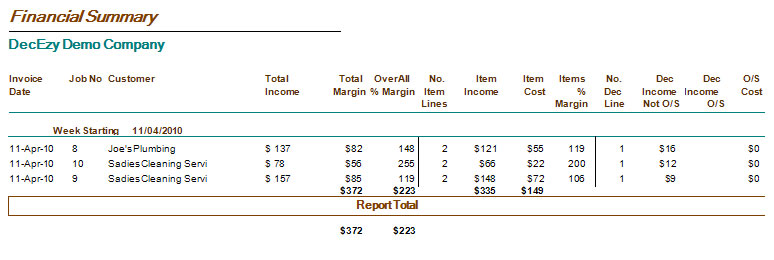Monitor Business
1. The summary section of the main menu shows a summary of all outstanding sales orders, purchase orders and decorations. Double clicking on any of these takes you to a more detailed view.
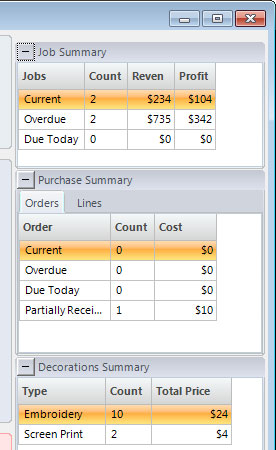
2. Clicking on the overdue sales orders in the sales order summary brings up a list of the overdue sales orders.
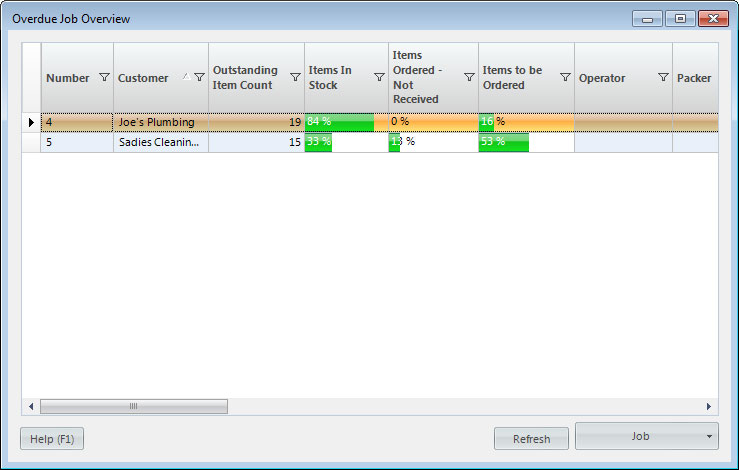
3. The financial summary report provides an overview of your finances over a given period.