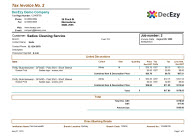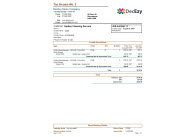Product Overview/ Feature List
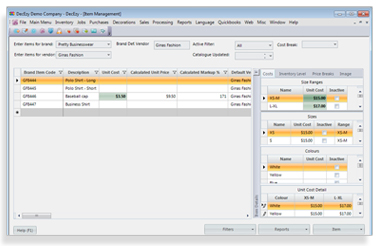
DecEzy Features
DecEzy was designed with the promotions industry in mind. It allows you to enter, store, and retrieve information about everything that happens within your business. By tracking everything, from quotes, through to purchase order, design work, invoicing and payments, ensures nothing falls through the cracks, and you dont spend any time wondering what you need to do next.
Screenshots
Handle thousands of items with ease
Maintain Item details (incl costs) easily & efficiently.
Item details including vendor costs are maintained using the item management form, specifically designed for this industry.
The item management form has been designed to allow all important details to be entered and updated quickly and intuitively; costs, pricing method, size ranges, sizes and colours are entered in this form.
Vendor item costs updated automatically
Vendor’s item costs can be updated quickly and easily, by uploading data files purchased from Bruma (the makers of DecEzy).
We understand that one of the big problems with a system like this is keeping your data up to date. There is little point in having a system that can store the costs of all your items, if these costs are constantly out of date, due to suppliers changing their prices.
This is why DecEzy allows item costs to be uploaded from files purchased from Bruma (the makers of DecEzy). These files are available for most major suppliers. Please contact us for pricing information.
Item Discounting
Item discounts can be manually applied to sales, or pre-defined so they are automatically applied consistently.
DecEzy has comprehensive item discounting functionality, allowing you to apply them on the fly, or pre-define them. This includes:
- Manually applying discounts on individual lines.
- Manually applying a discount to a whole job.
- Pre-defined against the item, so the discount is given to all customers who buy that item.
- Pre-defined against a customer, so they receive the discount no matter what item they buy.
Item search facility (using custom fields)
Full item search capability, including the ability to search by four custom fields, makes it easy to find the item you are after.
DecEzy offers extensive item functionality, making it easy to find the item you are after, no matter how many items you have in the system.
You can search by criteria such as:
- Brand
- Colors
- Description
- Items in stock
- Style
- Four custom fields (set up to suit your business)
Multiple item pricing methods
DecEzy offers a number of different pricing methods, giving you both control over your prices, and the flexibility to change your methods when required.
Different items can be set up to use different pricing methods, offering you the flexibility and control you need over your pricing. These methods include:
- Single unit price.
- Price Breaks (different price based on quantity sold).
- Single markup %.
- Markup % based on unit cost.
- Markup % based on total cost of item on a job.
Displays item margin for every item sold
When entering and reviewing sales, DecEzy will tell you exactly how much margin is being sold at, ensuring no line is making a loss.
DecEzy detailed statistics on your sales, allowing you to make informed decisions of how you wish to adjust your pricing. These statistics include:
- Each Item Line
- Margin per unit
- All item lines
- Total cost
- Total amount of sale
- Total tax
- Total margin ($ and %)
- Target margin ($ and %) (Only if you have set up target margins, based on total item cost)
- All decoration lines
- Total amount
- Total tax
- Total outsource cost
- Whole job
- Total cost
- Total amount
- Total tax
- Margin ($ and %)
Full stock control
Full visibility of stock levels
Comprehensive stock control ensures you always know how much of each item you have, broken down by size and color (if applicable)
DecEzy offers comprehensive stock control, giving you complete visibility of your stock levels at any given time. Any time you make a sale, or purchase, DecEzy tracks the stock levels (by size and color, if applicable), and updates them automatically. This means that at a glance, you know if you can fulfil a job for a customer, or if you are going to need to order stock in.
It should be noted, that the use of stock control is not mandatory. Most of DecEzy’s stock control functionality (including reservations, and automatic ordering) will work, even if you are not trying to accurately track stock levels within DecEzy.
Automatic re-ordering when inventory gets low
tock can be automatically reordered once it reaches a certain (predefined) level, ensuring you never run out of key items.
DecEzy allows you to set up reorder points for each item (and each size/color combination within the item, if applicable). During your normal ordering process, DecEzy will automatically determine if you are at or below the reorder point, and add the appropriate quantity of the item to your order.
Manage decoration design/production information
Link decorations to customers
Details of decoration can be stored within the system, and linked to specific customers, giving you quick access to them for jobs.
DecEzy allows you to store the details of decorations (including color schemas, links to electronic files, and an image of the design). These can either be linked to a specific customer, meaning only this customer can use it (and is easily accessible for that customer), or left generic (unlinked), meaning it can be used by any customer.
Recall when decorations have been used
Records are kept of when decoration have been used for a customer, allowing you to easily add them again to jobs in the future.
DecEzy keeps a history of all decoration usage, including what items they were applied to. When entering new jobs in the future, you can search through this customers previous decoration usage, and add one that was used in the past.
Manage jobs, from quote to invoicing and despatch
Enter quotes, convert to jobs
Full quoting functionality, allowing you to convert quotes to jobs once you have got the customer’s order.
DecEzy includes full quoting functionality. Quote details can be entered, so you know exactly what you have quoted to potential customers. Once you have secured the work, the quote can be easily converted to a job. If you don’t get the work, the quote can be sent to history, so you have a permanent record of what you have quoted.
Track all outstanding jobs, and decorations needed for them
Complete visibility of outstanding jobs, so you know when they are due, or overdue, and when decorations/designs are needed to be completed.
DecEzy offers complete visibility outstanding jobs in the system. This allows you to priorities, so you can concentrate on the older/overdue ones, and ensure that nothing falls through the cracks. With the ability to see all the decorations you need to complete, scheduling your work becomes much easier.
Easily recall previous job details
Customers past jobs are stored in history, making it easy to recall what they have purchased, and what decorations/designs they have had done.
DecEzy keeps a complete history of all customers jobs, making it possible to look back at their history as a reference, or to look for a specific item they purchased in the past, so you can get the exact details (code/size/color), along with any decoration they had on it. You will never need tell a customer that you cannot recall what they purchased in the past.
Track your profit/margin for each job
Profit/margin information is generated and displayed as you enter a job, making it easy to determine if you are reaching your profit margins (or making a profit at all).
DecEzy calculates and displays detailed information about your jobs, as you enter them. This enables you to instantly tell if your profit/margin is at the level you expect it to be, so you can take corrective action straight away.
Link items to decorations
When entering orders/jobs, decorations can be linked to items
Decorations can be linked to one or more items on an job, ensuring you always know exactly what is required.
DecEzy allows decorations on an job to be linked to multiple items. This linking information is used throughout DecEzy:
- Quote/Job documents – when giving the customer the job document, the linking information is displayed, so the customer is confident they are getting what they asked for.
- Processing decorations – ensuring you know which items a given decoration go on.
Invoices can include links
Linking can be displayed in invoices, making it clear what decorations are on which items.
DecEzy makes extensive usage of linking (items to decorations) during the invoicing process:
- Ensuring that the decorations on an item are invoiced at the same time the item is. This means you can selectively invoice one item (on a 10 item job), and know that the decorations linked to this item are also invoiced at the same time.
- The invoice displays linking information, so the customer knows exactly which decorations are linked to what items.
- Decoration prices can be added to the item price, effectively “hiding” the decoration prices.
Easily monitor whole business
Outstanding jobs
View a summary of your jobs, broken down by outstanding, overdue, and due today.
DecEzy makes it easy to monitor your open jobs, giving you a summary of them, showing the number, total revenue and total profit, for the following categories:
- Outstanding (due in the future)
- Overdue (due in the past)
- Due today
From there, it is possible to open up more detail, so you can review all the jobs in any one category.
Decorations waiting to be completed
View a summary of outstanding decorations, displayed by decoration type.
DecEzy makes it easy to monitor your outstanding decorations, giving you a summary (showing quantities) for each decoration type (embroidery/screen print/ etc). It is possible from the summary to view the detail, so you can review all outstanding decorations by type.
Outstanding purchase orders
View a summary of open purchase orders, broken down by outstanding, overdue, due today and partially received.
DecEzy makes it easy to monitor your open purchase orders, displaying them as a summary. This summary displayed a count, and the total cost of each of four categories:
- Outstanding (due in the future)
- Overdue (due in the past)
- Due today
- Partially received (any of the above, which has had one or more items already received)
From there, it is possible to open up more detail, so you can review all purchase orders in a category.
Company profitability
View reports displaying detailed information about your company’s overall financial performance – costs, revenue, profits, and more.
DecEzy offers a number of management reports, allowing you to easily see your financial position:
- Financial Summary – lists all jobs for a given time frame, displaying revenue, costs, and profits.
- Sales Summary – Similar to Financial Summary, but displays less detail.
Customizable Reports
Managing Customized Reports
Customized reports can be exported and imported.
Report management tools allow you to import and export your custom versions of reports. This allows you to:
- Create backups of customized reports
- Restore backups (If you make a mistake while customizing a report)
- Have your reports customized by a 3rd party, and import the finished reports into your DecEzy