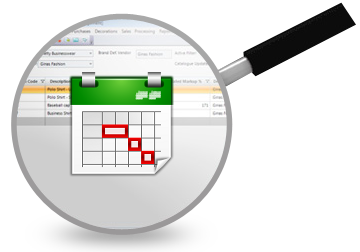
Scheduling your current and future jobs ensures that you always know what needs to be done, and when.
Outlook Style View
The outlook style scheduling view gives you a quick overview of scheduled jobs
DecEzy Job Scheduling allows you to view and edit your scheduled jobs via an outlook style display. This allows you to via by day, week or month, and drag and drop your jobs around until they are scheduled the way you want them.
Manual or Auto Scheduling
Schedule your jobs how you like – either automatically, manually, or a combination of the two.
DecEzy Job Scheduling allows you to schedule jobs in two ways – automatically, and manually.
Automatic scheduling allows you to schedule all your outstanding jobs with the press of a button. Using rules set up by you, it will determine which jobs are most important, so they can be scheduled first. Automatic scheduling ensures that you dont forget about one job, as it will automatically schedule it for you.
Manual scheduling allows you to have greater control over your scheduling. By using the drag and drop outlook style interface, you can control exactly what job is done when, and on what machine.
A combination of the two methods can be used. Typically this would be done by using the automatic scheduling first, then fine tuning it manually
